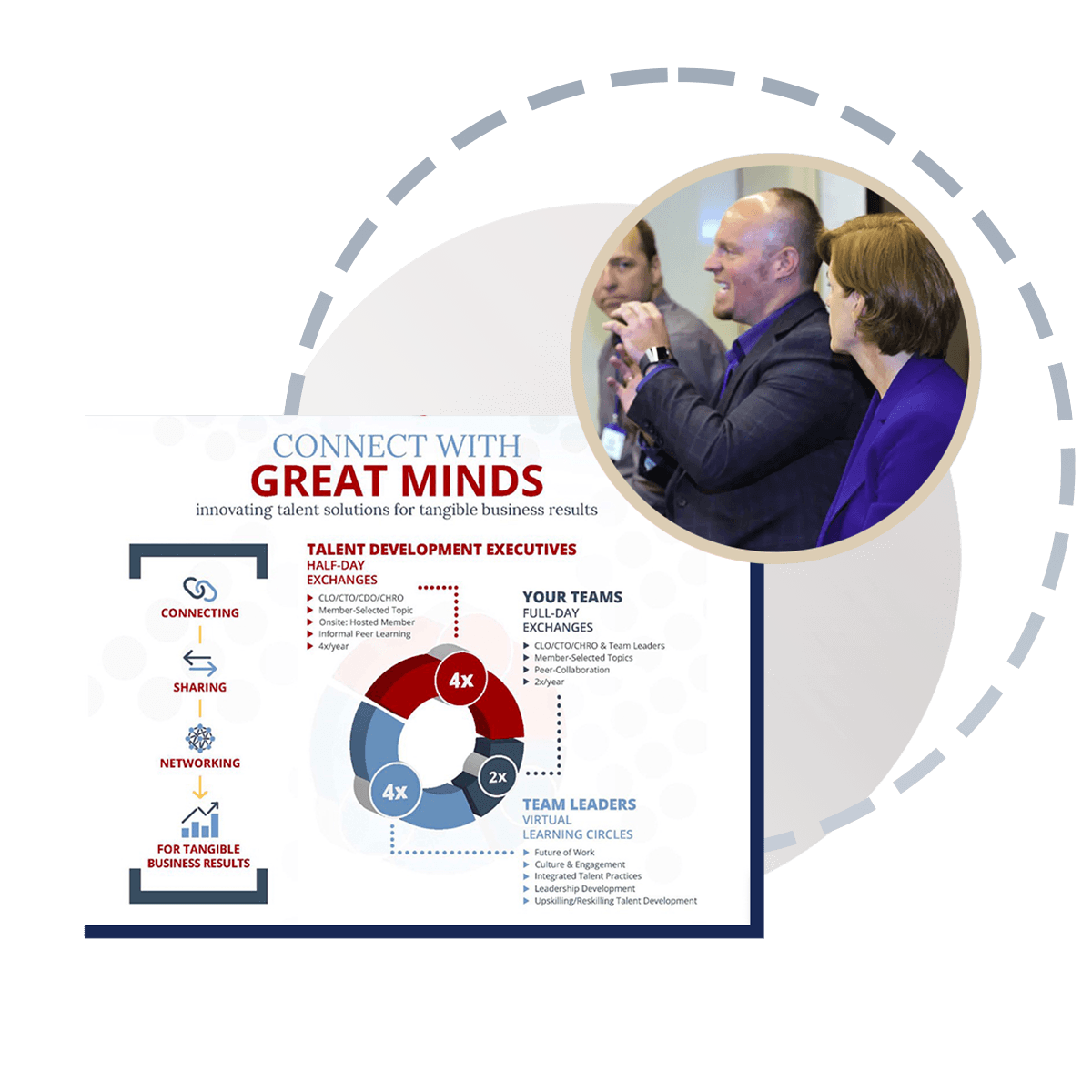Absolutely not.
EXPERIENCES
Expand
INSIGHTS
Expand
Still Have Questions? Contact Us →
Absolutely not.
Yes, kick-off Keynote Welcome will start promptly at 8:15 am.
Note for Google Slides Co-creators: If you want to co-create in Google Slides, please use the "OPEN CO-CREATING SLIDES" button in your session section in the Agenda (login required).
For the Keynote Presenters in The Pillings Auditorium,
The ELE Talent Development Conference 2024 is designed for Talent Development Leaders and their teams looking to collaborate with your peers and learn best practices from the ELE's robust network of learning and talent development leaders. T his year's conference will have a focus on AI and will provide Leaders and their teams with:
Pre-paid tickets for the Annual ELE Talent Development Conference are included for all Team-Leader and Strategic Partner Memberships.
Individual members can purchase tickets online or upgrade to a Team Leader subscription.
Vendor participation is limited to a few ELE Strategic Partners or invited by Dirk Tussing.
After you have an ELE user account, you can self-register online.
You have admin access if you are an ELE primary contact for your organization's group membership.
To learn more, go to My Membership page to see the Team Members, Owner, and Admin.
Note: After you add a new Team Member (their work email is required), a user account with member-only ELE access is created, but requires them to confirm. They need to check their inbox/spam folder for an invite, follow the steps, and click the confirmation link.
After each team member has an ELE account, they can self-register. The auto-confirmation will include a calendar record with specific event information for member access.
If you are ELE's primary contact, your My Membership page includes many admin capabilities. You can:
After each team member has ELE access, they can self-register for the conference using pre-paid tickets (if available) or a credit card.
Yes. It’s easiest to self-register for ELE events. Make sure you log in (password reset is available if needed). From an Upcoming Events, open the event, scroll down, and click the Register button.
You can cancel an event registration from the My Event Registrations page. For the specific event to cancel, click the “Actions” ⚙ then the ❌ action.
Question? Please send an email to help@ele.llc
All active Team-Leaders and their team members can register using pre-paid tickets. Annually, four pre-paid tickets are added. When registering online for ELE's full-day, in-person Exchange, a promo/discount code is displayed in the yellow box at the top of the screen.
If you do not have pre-paid tickets available, the registration price is displayed on the event's calendar page. Team Membership pricing has deep discounts.
If you are not an ELE Leader-Member, look at our updated membership options.
Interested in attending? First you need an ELE referral to get access to our invite-only community.
To request a referral, look on our Contributing Members directory to request one as a trusted colleague from a current member. Active Contributing Members can refer trusted colleagues.
Yes, you are required to pre-register for ELE events.
ELE is an invite-only community and requires everyone to have a user account. You need to log in and self-register online for Events.
New to ELE? Check out our membership plans; we’re available if you still have questions.
For users with Dormant and Lite badges, the registration process is simplified.
We have also simplified the process of activating a premium membership. Our Plus Membership Plans with auto-renewal include pre-paid conference ticket(s).
Activate Premium Membership

Slides from each presentation are posted on the Insights page (login required) as soon as we receive them from the Session Leaders.
Regarding recordings, we will be recording keynote sessions that take place in The Pilling Room. Please note that breakout sessions will not be recorded.
To access the slides and recordings, visit the personalized ELE Portfolio page of the presenter (e.g., browse Teri Hart's ELEfolio).
Yes – #ELETalentDevelopmentConf2025
You can view the agenda, session overviews, photos, and videos for previous annual full-day conferences & exchanges by exploring About ELE-Our History archives here.
Our Premium Membership options, give you access to