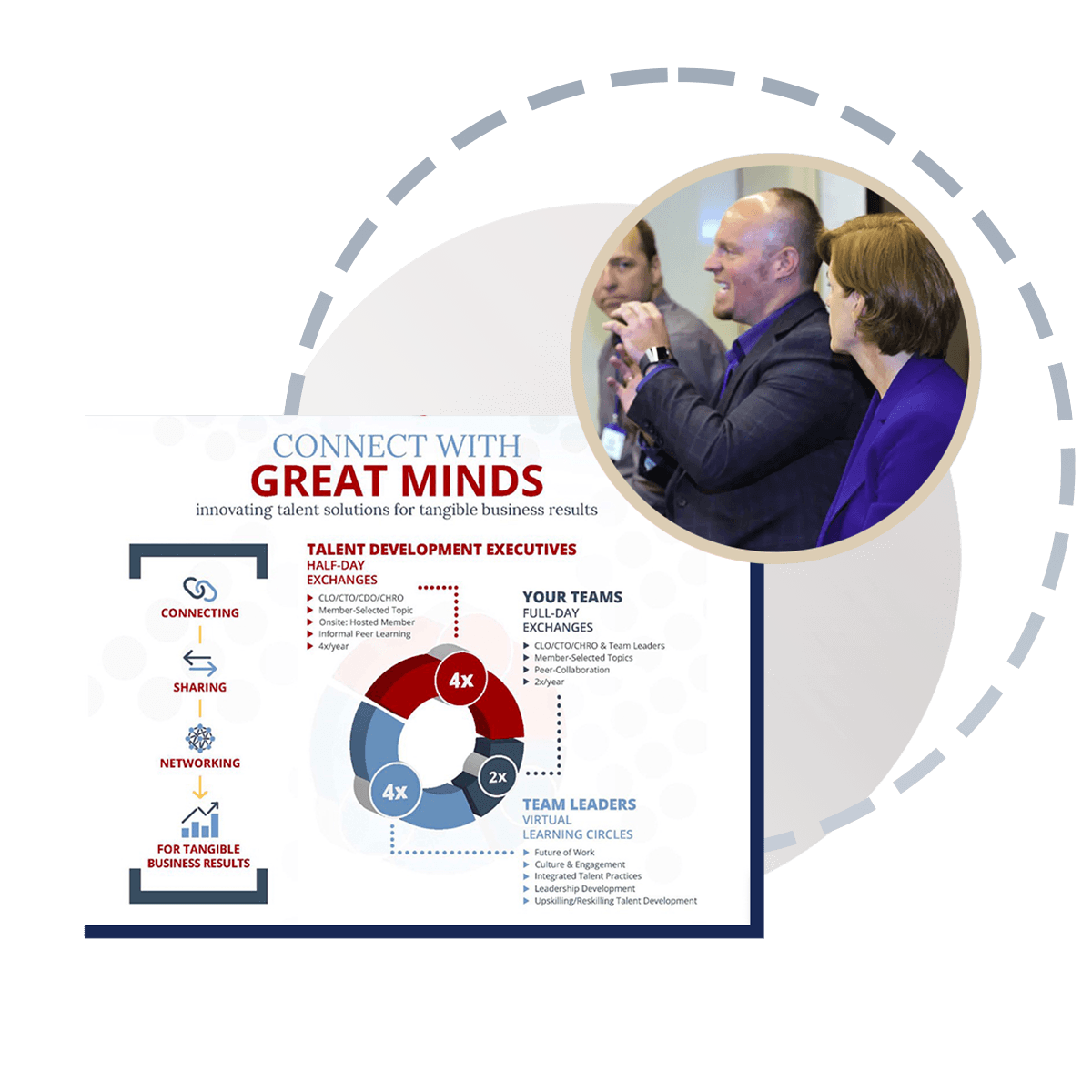✨ Magic Buttons for Presenters (when logged in)
When you're logged into ELE and viewing your concurrent breakout session on the Agenda (login required), you'll see three helpful magic buttons ✨ to the right of your photo:
- Contact Info – Quickly access contact details for all listed session leaders, including their primary ELE email address.
- Edit Title/Abstract – Need to make last-minute tweaks to your session title or description? Use this to update your session details directly.
- Open Co-Creating Slides – If you're collaborating using Google Slides, this opens your shared deck for real-time co-creation with your fellow presenters.
🗣️ Presenters: Should I use an ELE PPT template?
Not reuired, but we recommend using the designated ELE PPT template to ensure visual consistency across all presentations posted on Insights.
Two days before the conference, presenters should email a copy of their PPT and any handouts to Dirk Tussing for posting on Insights.
Note for Google Slides Co-creators: If you want to co-create in Google Slides, please use the "OPEN CO-CREATING SLIDES" button in your session section in the Agenda (login required).